1. Download apache-flume-1.6.0-bin.tar.gz, un-compress and run normally flume using bash start script
me@MacBook:~/Downloads/apache-flume-1.6.0-bin$ bin/flume-ng agent \ --conf conf --conf-file conf/example.conf --name a1 \ -Dflume.root.logger=DEBUG,console -Dorg.apache.flume.log.printconfig=true \ -Dorg.apache.flume.log.rawdata=true
with netcat source and logger sink
me@MacBook:~/Downloads/apache-flume-1.6.0-bin$ cat conf/example.conf
# example.conf: A single-node Flume configuration # Name the components on this agent a1.sources = r1 a1.sinks = k1 a1.channels = c1 # Describe/configure the source a1.sources.r1.type = netcat a1.sources.r1.bind = localhost a1.sources.r1.port = 44444 # Describe the sink a1.sinks.k1.type = logger # Use a channel which buffers events in memory a1.channels.c1.type = memory a1.channels.c1.capacity = 1000 a1.channels.c1.transactionCapacity = 100 # Bind the source and sink to the channel a1.sources.r1.channels = c1 a1.sinks.k1.channel = c
2. Examine process command via ps -ef or watch the logs:
+ exec /Library/Java/JavaVirtualMachines/jdk1.8.0_241.jdk/Contents/Home/bin/java -Xmx20m -Dflume.root.logger=DEBUG,console -Dorg.apache.flume.log.printconfig=true -Dorg.apache.flume.log.rawdata=true -cp '/Users/me/Downloads/apache-flume-1.6.0-bin/conf:/Users/me/Downloads/apache-flume-1.6.0-bin/lib/*' -Djava.library.path= org.apache.flume.node.Application --conf-file conf/example.conf --name a1
3. Add debugging options -Xdebug -Xrunjdwp:server=y,transport=dt_socket,address=5005,suspend=y:
me@MacBook:~/Downloads/apache-flume-1.6.0-bin$ /Library/Java/JavaVirtualMachines/jdk1.8.0_241.jdk/Contents/Home/bin/java \ -Xdebug -Xrunjdwp:server=y,transport=dt_socket,address=5005,suspend=y \ -Xmx20m -Dflume.root.logger=DEBUG,console -Dorg.apache.flume.log.printconfig=true \ -Dorg.apache.flume.log.rawdata=true \ -cp /Users/me/Downloads/apache-flume-1.6.0-bin/conf:/Users/me/Downloads/apache-flume-1.6.0-bin/lib/* \ -Djava.library.path= org.apache.flume.node.Application \ --conf-file conf/example.conf --name a1
Listening for transport dt_socket at address: 5005
or when using kerberized kafka:
/Library/Java/JavaVirtualMachines/jdk1.8.0_241.jdk/Contents/Home/bin/java \ -Xdebug -Xrunjdwp:server=y,transport=dt_socket,address=5005,suspend=y \ -Xmx20m -Dflume.root.logger=DEBUG,console -Dorg.apache.flume.log.printconfig=true \ -Dorg.apache.flume.log.rawdata=true\ -Dflume.log.dir=/tmp/flume -Dagent.id=localhost \ -Djava.security.auth.login.config=/Users/me/jaas.conf \ -Djava.security.krb5.conf=/Users/me/krb5.conf \ -cp '/Users/me/apache-flume-1.6.0-bin/conf:/Users/me/apache-flume-1.6.0-bin/lib/*' \ org.apache.flume.node.Application --conf-file conf/kafka-dev.conf --name a1
4. Create or use maven project with flume-ng-core dependency:
<dependency> <groupId>org.apache.flume</groupId> <artifactId>flume-ng-core</artifactId> <version>1.6.0</version> </dependency>
5. In Intellij create a debug configuration:
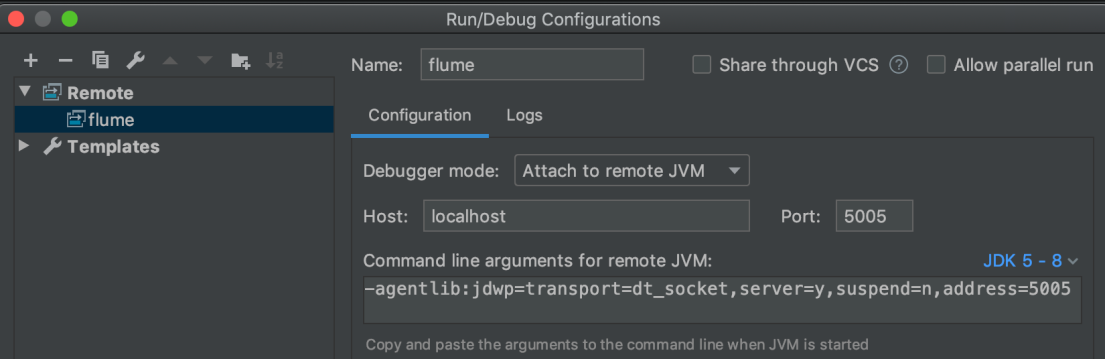
and click debug to get connected to the process:

6. Set the breakpoint in the process method of org.apache.flume.sink.LoggerSink:
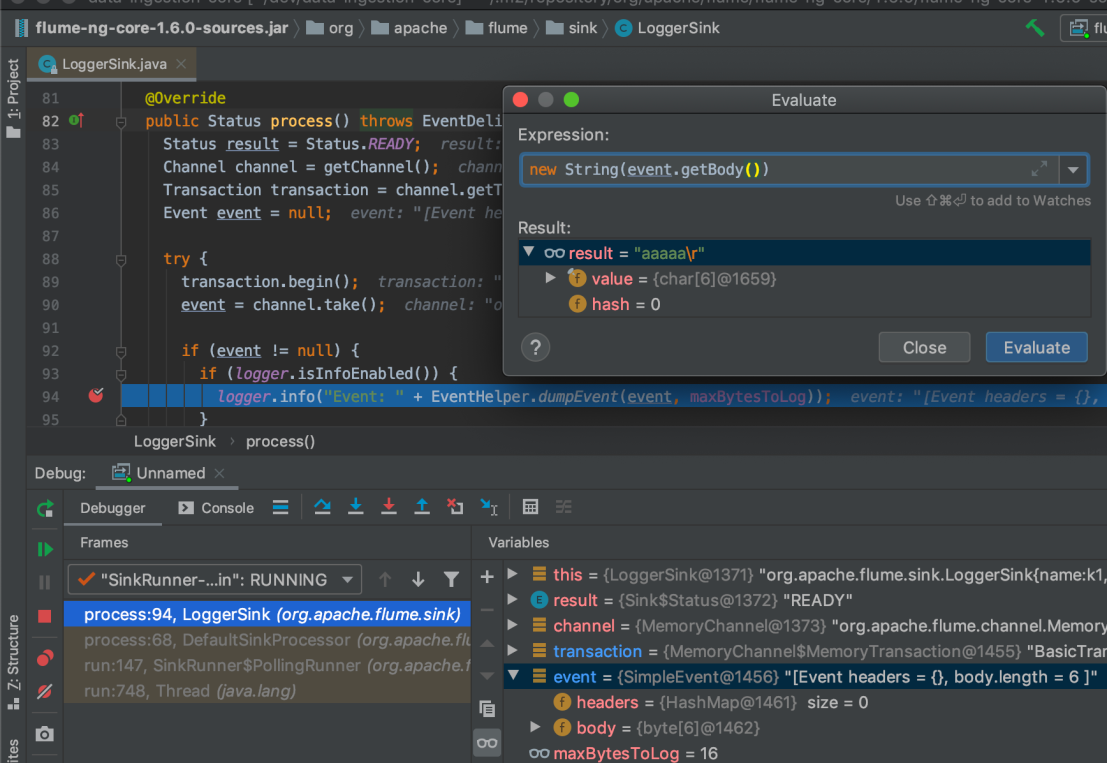
7. Start netcat and send sample text:
me@MacBook:~$ telnet localhost 44444 Trying 127.0.0.1... Connected to localhost. Escape character is '^]'. aaaaa OK